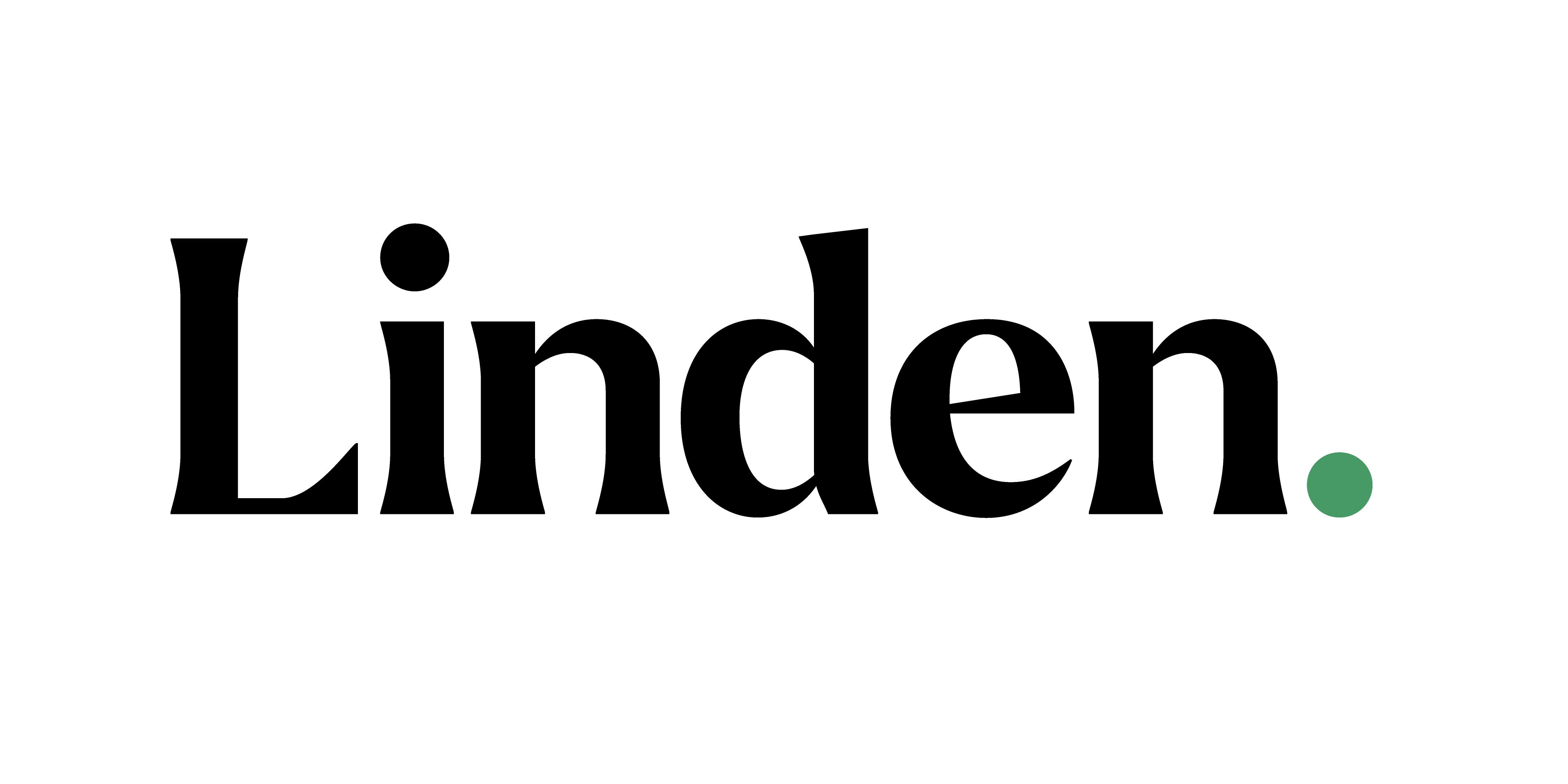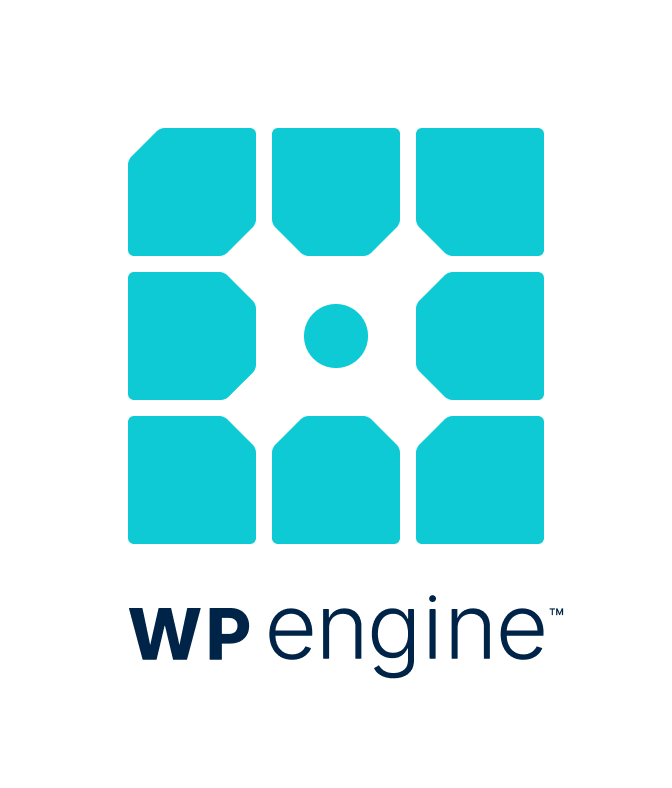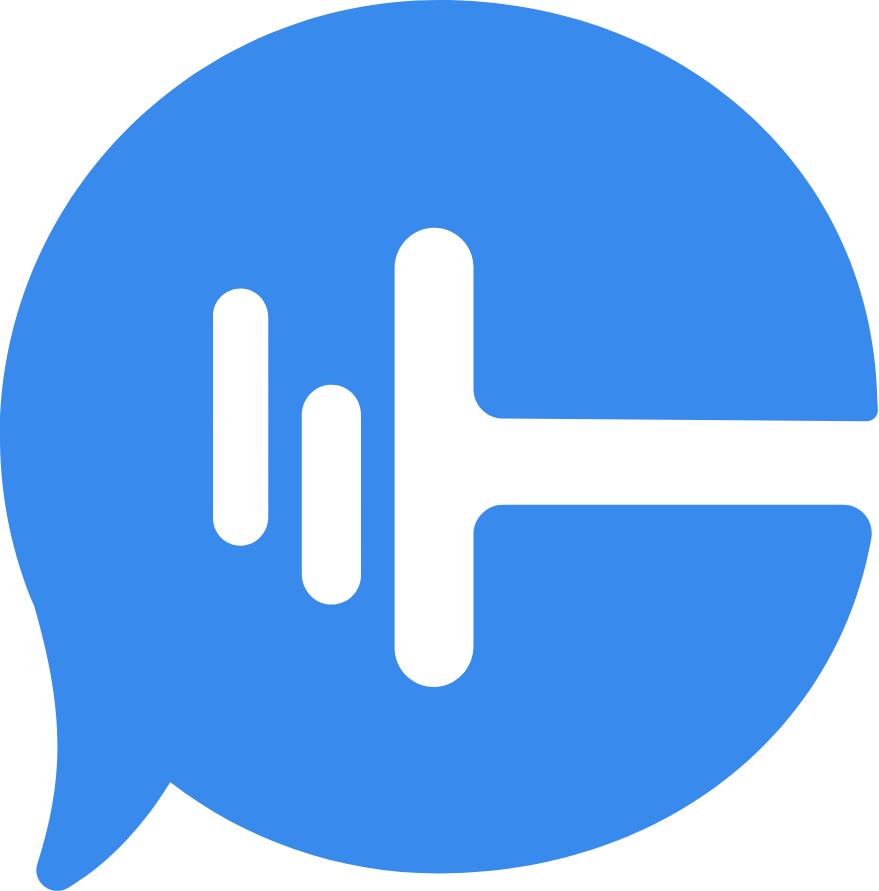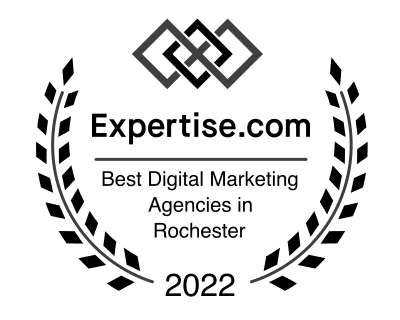In July 2023, Google officially sunsetted Universal Analytics (UA) and made Google Analytics 4 (GA4) the new platform for tracking website analytics. Whether you’re interested in learning what website tracking is or just want to know more about valuable insights you can gain by tracking with GA4 , Linden is here to help you out.
Why use GA4 (and website tracking)?
It’s important to understand why you need to use GA4—and website tracking in general. Website tracking enables you to make informed decisions, optimize your digital presence, and achieve your business goals more effectively. By installing GA4 on your website, it allows you to:
1. Gain insights into user behavior
GA4 produces valuable information on how users interact with your website. These insights can help you make data-driven decisions to enhance user experience and improve your site’s functionality.
Key User Behavior Insights
-
- What channels users are coming from (i.e. Organic Search, Paid Ads, Social Media, etc.)
-
- What pages users spend the most time on
-
- Which buttons are being clicked the most
2. Measure website performance
GA4 provides key metrics related to website performance. By analyzing these metrics, you can optimize your website to improve user engagement and retention.
Key Website Performance Insights
-
- Drop-off points
-
- Page load times
3. Track marketing and advertising campaigns
With GA4, you can track the effectiveness of your marketing and advertising campaigns. This data can help you optimize your marketing efforts across channels for better results.
Key Marketing and Ad Insights
-
- Conversions by channel
-
- Landing page views by channel
4. Understand audience demographics and interests
GA4 prepares demographic and interest reports, allowing you to better understand and engage with your target audience.
Key Audience and Demographics Insights
-
- Location (i.e. country, state, and city)
-
- Device (i.e. desktop vs mobile)
-
- User Interests
5. Set and track website goals
GA4 allows you to define and track specific goals for your website. This helps you measure the effectiveness of your website based on your business’s unique goals.
Key Website Goals Insights
-
- Conversions (i.e. form fills and newsletter signups)
-
- Specific button clicks (i.e. click to call or click to email)
6. Support data-driven decision-making
By having GA4 installed, you have access to data about your website’s performance, user behavior, and multi-channel marketing efforts. It enables you to continuously improve your website’s performance, user experience, and marketing strategies to drive better results.
Key Data-Driven Insights
-
- How to better integrate your marketing strategies
-
- How to better target new customers
-
- When to refresh or update your website
How GA4 Works (And the differences compared to UA)
GA4 is unique with different set-ups and improved capabilities compared to UA. Let’s look at the building blocks of GA4 and how it differs from UA.
1. Event-based data model
GA4 operates on an event-driven data model, allowing you to track a wider range of user interactions, such as button clicks, video views, file downloads, and more.
2. Enhanced cross-device tracking
With GA4, cross-device tracking has improved significantly, allowing you to better track user journeys across different devices, even when they are not signed in.
3. Machine learning-powered insights
GA4 incorporates advanced machine learning algorithms to help you identify important changes in your business’s data.
4. Privacy and consent
GA4 has implemented stronger data controls and alignment with user consent requirements.
5. Streamlined reporting and analysis
GA4 allows for improved reporting and analysis capabilities.
How to set up GA4
Now that you know what GA4 is, how it can help you, and how it differs from UA, it’s time to think about installing GA4 on your website. Let’s review the general steps of how to set up GA4. These overarching steps will guide you towards successful implementation of GA4 on your website.
-
- Create a Google Analytics 4 property.
-
- Install the GA4 tracking code.
-
- Configure GA4 settings.
-
- Set up events and conversions based on key buttons and events on your website. This can be based on steps customers need to take in order to purchase, sign up, or get more information about your business.
Want to learn more about implementing GA4? We recommend using Analytics Help if you’d like to do it yourself. And of course, if you’d like our help, you can reach out directly to Linden.